
Shipping is easy with Cargonizer Connector
Manage all aspects of transportation right in Dynamics 365 Business Central. With the Cargonizer Connector, you can use Logistra Cargonizer’s EDI solution and select, calculate, book, and track freight from multiple carriers using the same process every time.
Save time and effort
With one click, Cargonizer Connector retrieves information from sales orders and creates a transport order. On the transport order, you can:
- select a carrier
- calculate shipping costs
- review and edit information
- send the transport order to the carrier
- download and print waybills and labels
- print labels using the DirectPrint solution from Cargonizer
- track your shipment
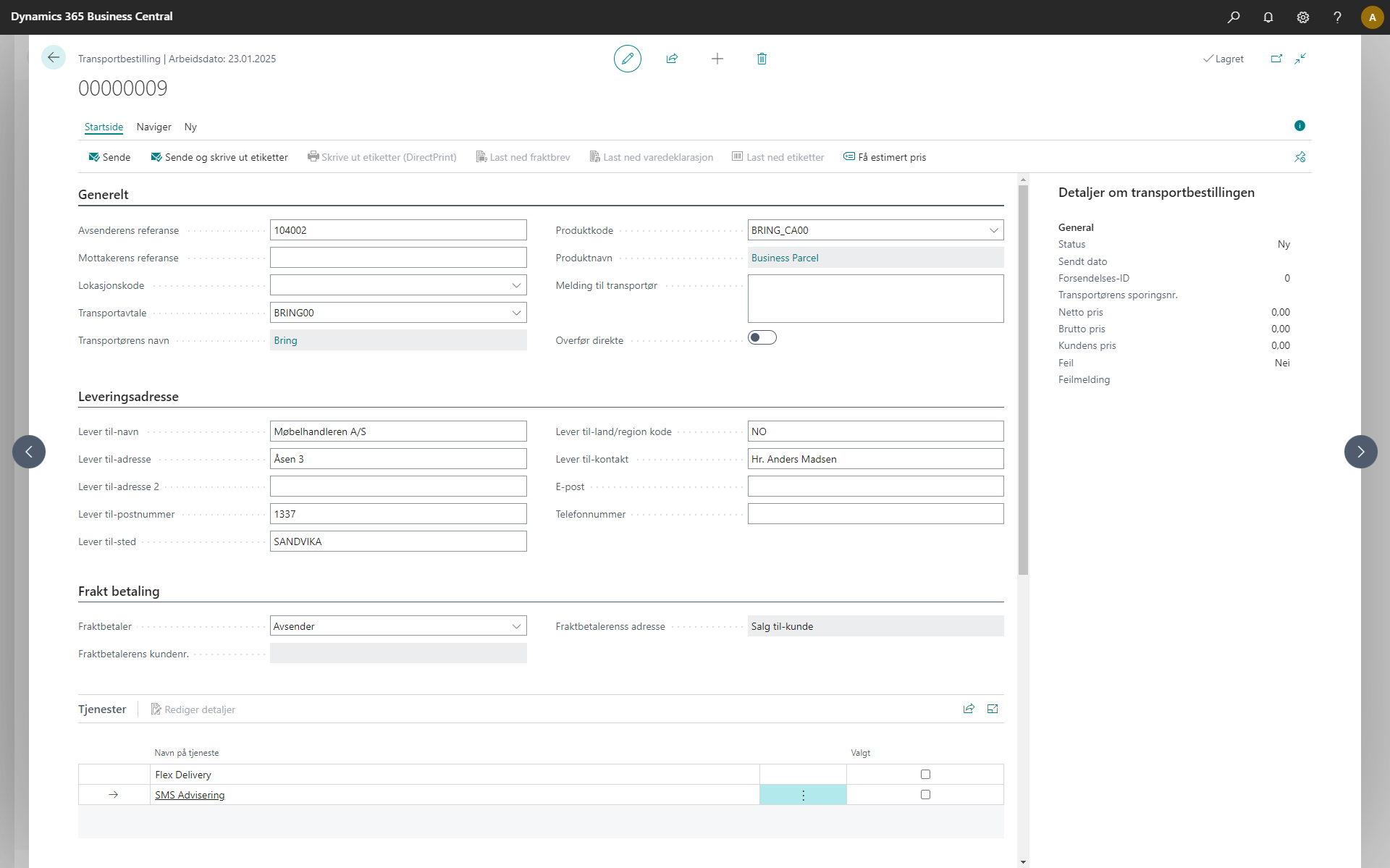
Order transport and print labels automatically
Cargonizer Connector can create shipments, book transportation, and print labels automatically when you post delivery on your sales orders.
Get an overview of all your Transport Orders
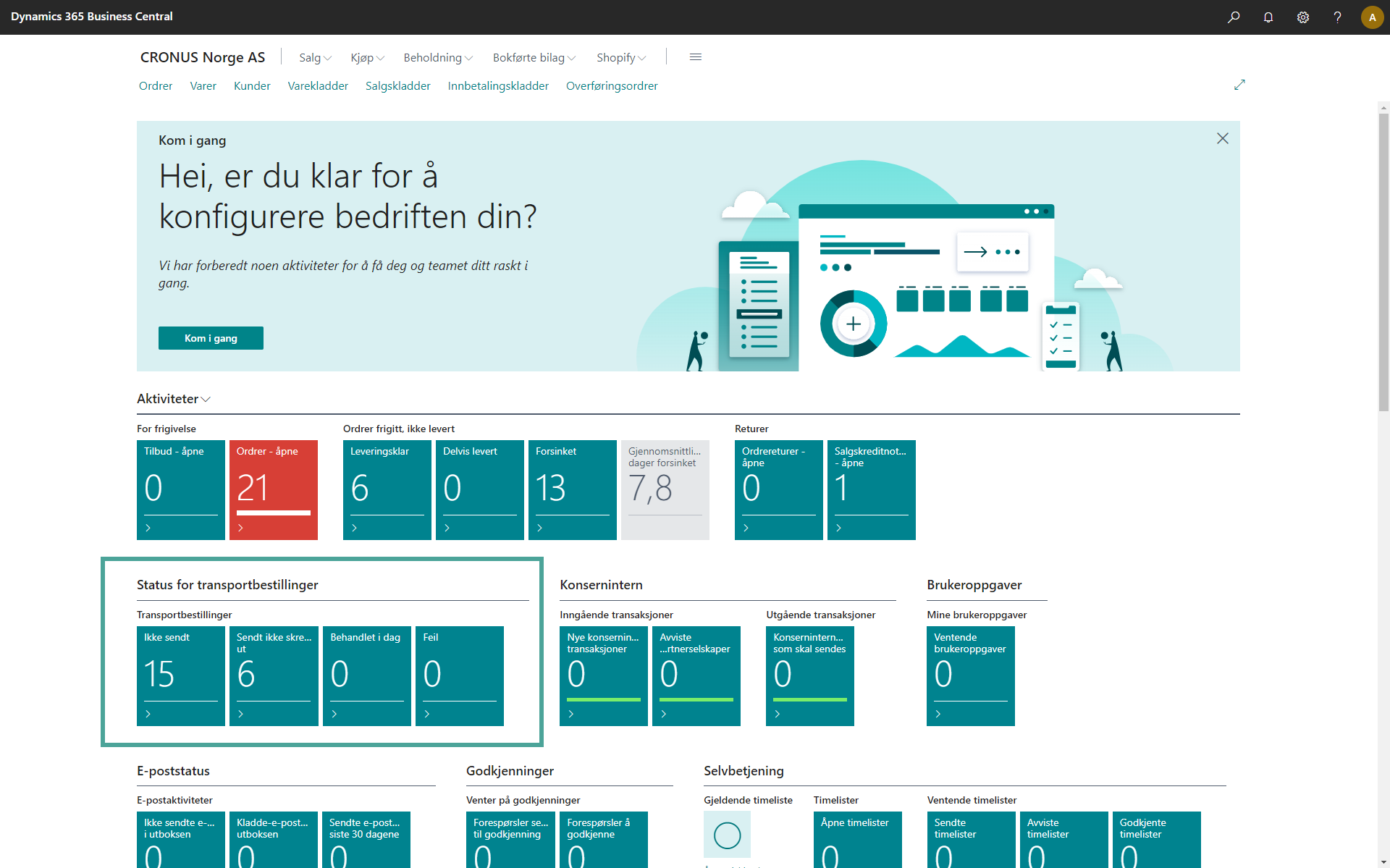
Cargonizer Connector will give you an overview of all transport orders created, which ones have been shipped and which labels have been printed for.
It will show you all shipments processed on the day and show you a special overview of shipments that have failed so you can easily fix the errors and reprocess them.
If you use Business Central to run your business and ship goods to customers frequently, Cargonizer Connector will save you a lot of time.
Simpler Customs Clearance
Cargonizer Connector supports DHL Paperless Trade which saves you a lot of time if you are sending goods abroad that need to be cleared through customs.
You do not need to submit an invoice for the customs clearance or enter information in the MyDHL portal, all necessary information goes directly from Business Central to DHL when you send the transport order.
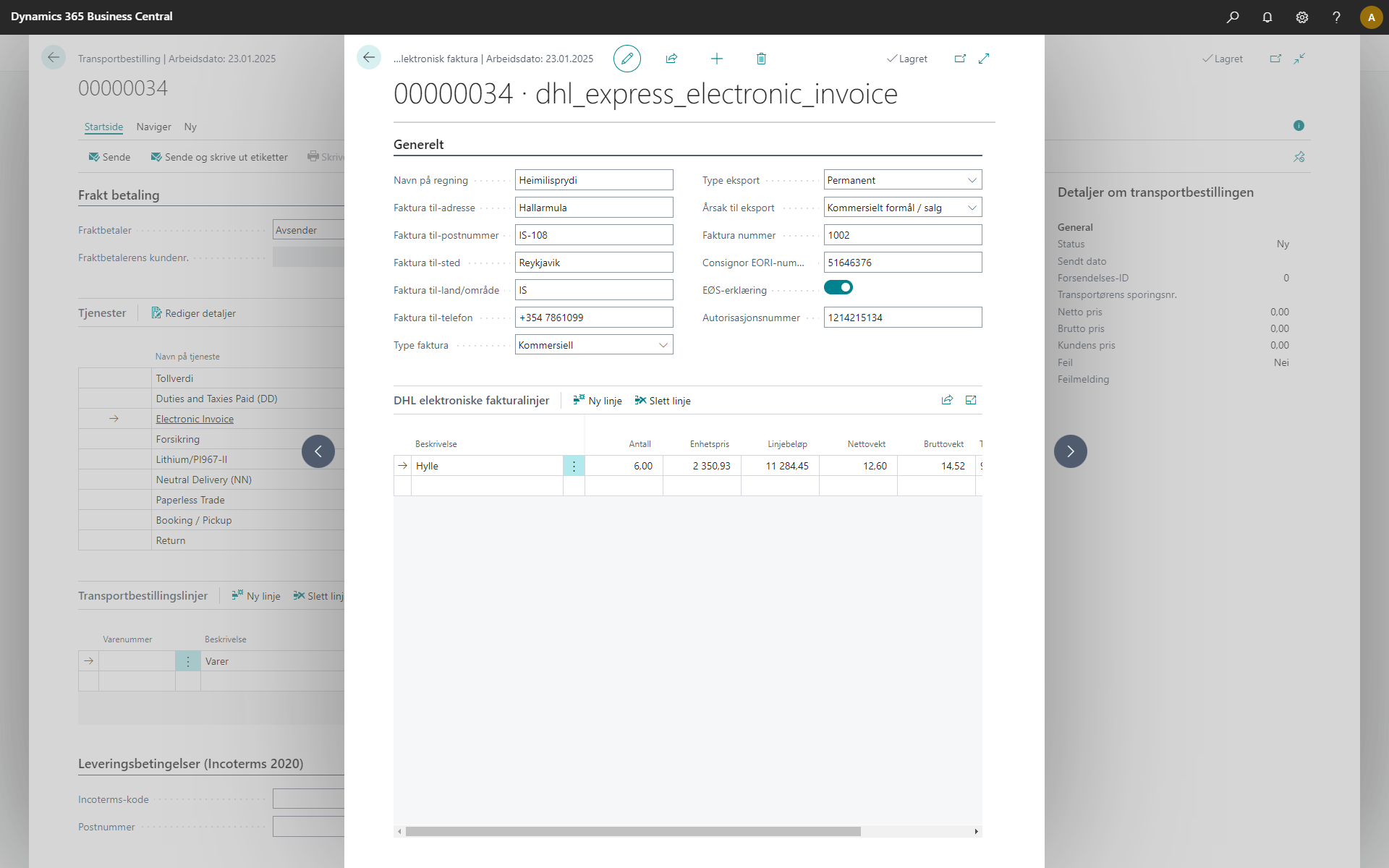
Cargonizer Connector Packages
- Fewer than 6 Business Central users
- 2000 NOK per company per month
- +5 NOK per shipment that exceeds 200 shipments per month
- Between 6 and 30 Business Central users
- 2500 NOK per company per month
- +5 NOK per shipment that exceeds 200 shipments per month
- More than 30 Business Central users
- 3000 NOK per company per month
- +5 NOK per shipment that exceeds 200 shipments per month
Availability
Cargonizer Connector only requires a Business Central Essential lisens.
Please note that to use Cargonizer Connector you must have a Logistra Cargonizer account. See packages and prices and create an account on the Logistra Cargonizer homepage.
What is Logistra Cargonizer?
Logistra Cargonizer is a cloud-based software solution that streamlines transportation logistics, allowing you to manage all aspects of shipping in one place. With Logistra Cargonizer, you can send EDI documents, select carriers, calculate shipping rates, track shipments, and download or print invoices and labels.
How does Cargonizer Connector work?
Cargonizer Connector will create a transportation agreement in Business Central for each of the carriers that you have an agreement with in Cargonizer. This allows you to connect them to the carriers that you have in Business Central and allows you to easily select them when registering your sales orders just like usual.
Interested in trying Cargonizer Connector?
You can get Cargonizer Connector from Microsoft AppSource and try it out for free for 30 days.
